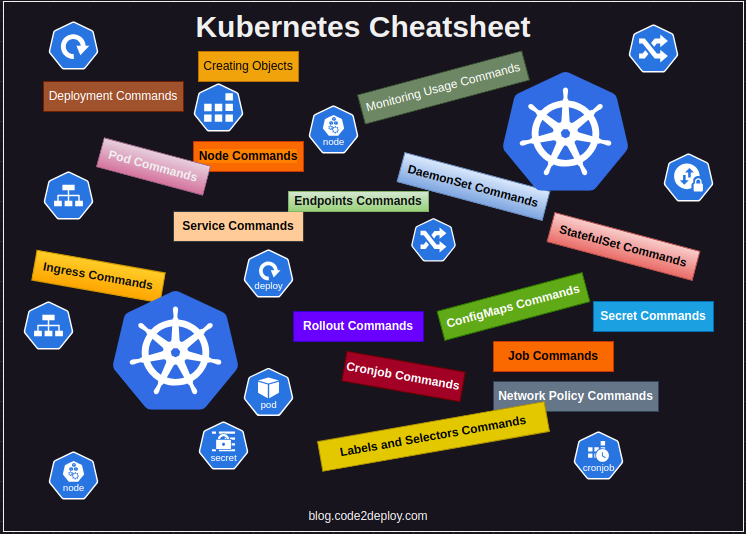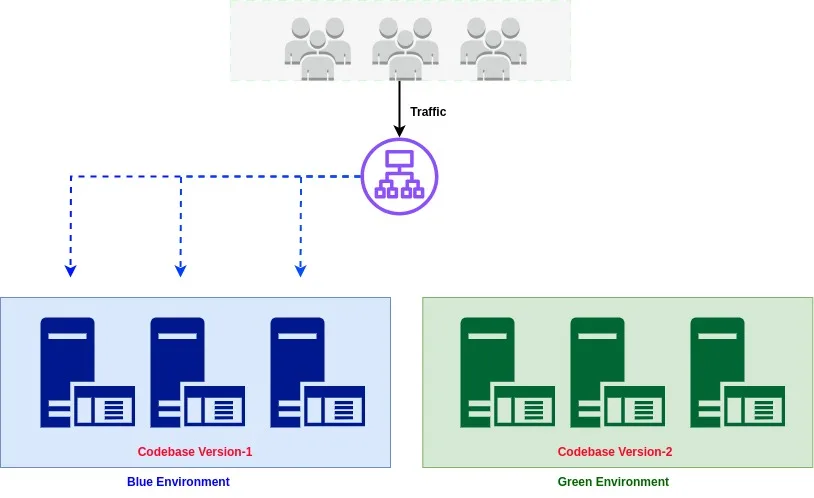In the world of Kubernetes, deploying containerized applications involves managing entities known as “pods” and “workloads”. Let’s delve into each of these components and explore their functionalities.
Pods: The Building Blocks
A pod is the fundamental unit of deployment in Kubernetes. Essentially, it encapsulates one or more containers along with their shared resources. Think of it as the smallest, most basic unit that you deploy in your Kubernetes cluster. Each pod represents a single instance of an application, and scaling is achieved by deploying multiple instances of these pods.
Workloads: Managing the Deployment
Workloads serve as controller objects that define deployment rules for pods. They encompass various types of applications, daemons, and batch jobs running within your cluster. Kubernetes relies on these workload controllers to handle tasks such as scheduling, scaling, and upgrading applications based on predefined rules.
Types of Workloads
Kubernetes categorizes workloads into several types, each tailored to specific use cases. Let’s explore some of the most commonly utilized ones:
- Deployments: Ideal for stateless applications, deployments manage pods independently, treating them as disposable entities. Kubernetes automatically replaces disrupted pods to maintain the desired application state.
- DaemonSets: Ensuring that every node in the cluster runs a copy of a particular pod, DaemonSets are perfect for scenarios like log collection or monitoring node performance.
- ReplicaSets: As the name suggests, ReplicaSets maintains a specified number of pod replicas at any given time, ensuring high availability and fault tolerance.
- StatefulSets: Designed for applications requiring persistent identity and data storage, StatefulSets are akin to Deployments but are equipped to handle stateful workloads. They are commonly used for applications like databases where data persistence is crucial.
- Jobs: Utilized for running finite tasks to completion, Jobs launch one or more pods and ensure a specified number of them successfully terminate. They are suitable for tasks that don’t require ongoing management of application states.
- CronJobs: Similar to Jobs, CronJobs executes tasks on a predefined schedule using a cron-based approach. They are handy for periodic tasks such as backups or data processing.
Let’s provide examples for each type of workload in Kubernetes:
Deployments: Ensuring Availability
| apiVersion: apps/v1 kind: Deployment metadata: name: nginx-deployment spec: replicas: 3 selector: matchLabels: app: nginx template: metadata: labels: app: nginx spec: containers: – name: nginx-container image: nginx:latest ports: – containerPort: 80 |
DaemonSets: Ensuring Node-Level Operations
| apiVersion: apps/v1 kind: DaemonSet metadata: name: fluentd-daemonset spec: selector: matchLabels: name: fluentd template: metadata: labels: name: fluentd spec: containers: – name: fluentd image: fluentd:latest ports: – containerPort: 24224 |
StatefulSets: Managing Stateful Applications
| apiVersion: apps/v1 kind: StatefulSet metadata: name: mysql spec: replicas: 3 selector: matchLabels: app: mysql template: metadata: labels: app: mysql spec: containers: – name: mysql-container image: mysql:latest ports: – containerPort: 3306 volumeMounts: – name: mysql-persistent-storage mountPath: /var/lib/mysql volumeClaimTemplates: – metadata: name: mysql-persistent-storage spec: accessModes: [ “ReadWriteOnce” ] resources: requests: storage: 10Gi |
ReplicaSets: Ensuring Desired Replicas
| apiVersion: apps/v1 kind: ReplicaSet metadata: name: nginx-replicaset spec: replicas: 3 selector: matchLabels: app: nginx template: metadata: labels: app: nginx spec: containers: – name: nginx-container image: nginx:latest ports: – containerPort: 80 |
Jobs: Running Finite Tasks
| apiVersion: batch/v1 kind: Job metadata: name: pi-job spec: template: spec: containers: – name: pi image: perl command: [“perl”, “-Mbignum=bpi”, “-wle”, “print bpi(2000)”] restartPolicy: Never |
CronJobs: Scheduled Job Execution
| apiVersion: batch/v1beta1 kind: CronJob metadata: name: backup-database spec: schedule: “0 0 * * *” jobTemplate: spec: template: spec: containers: – name: db-backup image: database-backup:latest restartPolicy: OnFailure |
Understanding the nuances of these workload types is essential for effectively managing and orchestrating applications within a Kubernetes environment. Whether you’re deploying stateless microservices or managing persistent data stores, Kubernetes offers a diverse array of workload options to suit your specific requirements.
Stay tuned for more insights into Kubernetes and its myriad capabilities!
Reference Documents:
- Kubernetes is easy to learn and practice lab end2end
- Kubernetes roadmap end2end
- Setting up a self-hosted Kubernetes cluster using bash script
- Kubernetes Cheatsheet
- Setting up PHP-Laravel supervisor on Kubernetes
- Service Mesh and API Gateway
- Pod end2end
- Deployment end2end
- DaemonSets end2end
- Relevant Others Coming soon