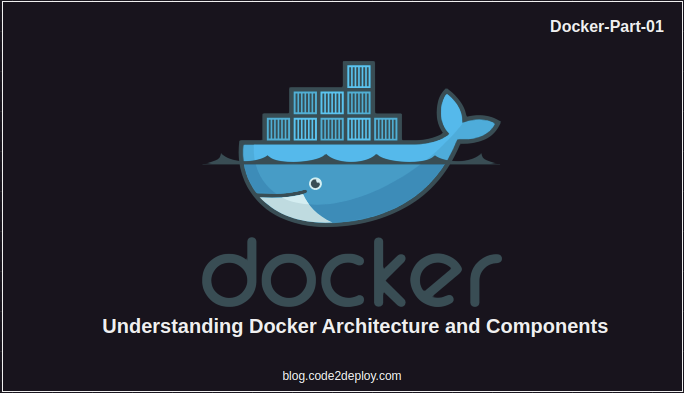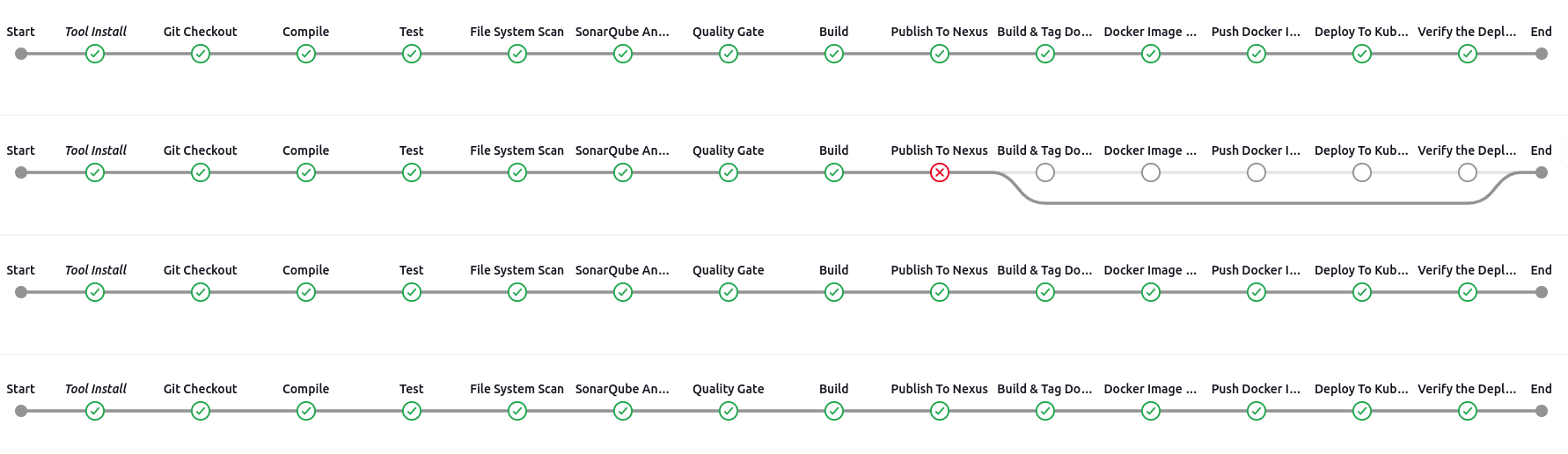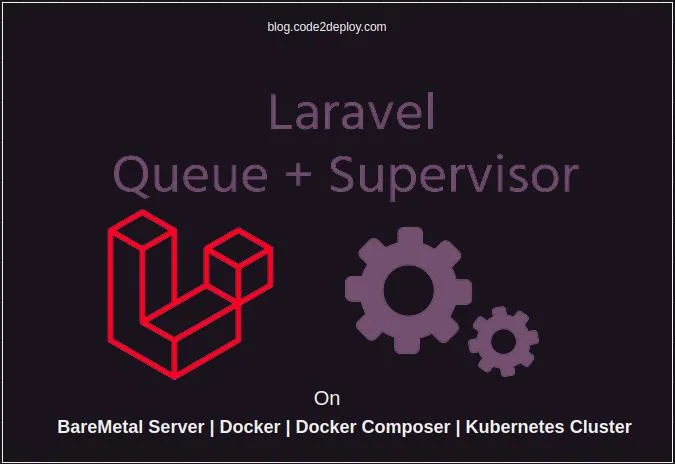Docker is a popular platform used for developing, shipping, and running applications in containers. Containers are lightweight, portable, and self-sufficient units that encapsulate an application and its dependencies, allowing it to run reliably across different environments. Here’s an in-depth look at Docker, along with its details and common use cases:
Details of Docker:
- Containerization: Docker utilizes containerization technology to package applications and their dependencies into standardized units called containers. Each container runs in isolation, with its own filesystem, network, and process space, making it lightweight and efficient.
- Docker Engine: Docker Engine is the core component of the Docker platform responsible for building, running, and managing containers. It consists of a daemon process (dockerd) that runs on the host system and a CLI (Command Line Interface) tool (docker) for interacting with the Docker daemon.
- Docker Images: Docker images are read-only templates used to create containers. They contain everything needed to run an application, including the application code, runtime environment, libraries, and dependencies. Images are stored in a registry, such as Docker Hub or a private registry, and can be shared and reused by others.
- Dockerfile: Dockerfile is a text file that contains instructions for building a Docker image. It defines the steps needed to create the image, such as specifying the base image, copying files, installing dependencies, and configuring the environment. Dockerfiles provide a declarative and reproducible way to define the image build process.
- Container Orchestration: Docker Swarm and Kubernetes are popular container orchestration platforms that can be used with Docker to manage and scale containerized applications across clusters of machines. They provide features such as automated deployment, scaling, load balancing, and service discovery, making it easier to manage complex containerized environments.
- Docker Compose: Docker Compose is a tool for defining and running multi-container Docker applications. It uses a YAML file (docker-compose.yml) to specify the services, networks, and volumes required for the application. Docker Compose simplifies the management of multi-container applications by providing a single command to start and stop the entire application stack.
Use Cases of Docker:
- Application Packaging and Distribution: Docker simplifies the process of packaging applications and their dependencies into portable containers. This enables developers to create consistent environments for their applications and ensures that they run reliably across different development, testing, and production environments.
- Microservices Architecture: Docker is well-suited for building and deploying microservices-based applications, where each component of the application is encapsulated in a separate container. This architecture enables teams to develop, deploy, and scale individual services independently, leading to improved agility, scalability, and maintainability.
- Continuous Integration and Continuous Deployment (CI/CD): Docker is commonly used in CI/CD pipelines to automate the build, test, and deployment processes. CI/CD tools such as Jenkins, GitLab CI, and Travis CI can use Docker containers to create isolated build and test environments, ensuring consistency and reproducibility across the development lifecycle.
- DevOps Practices: Docker promotes DevOps practices by enabling collaboration between development and operations teams. Developers can package their applications as Docker containers, which operations teams can then deploy and manage using container orchestration platforms like Docker Swarm or Kubernetes. This streamlines the deployment process and reduces friction between teams.
- Hybrid and Multi-Cloud Deployments: Docker containers are highly portable and can run on any infrastructure that supports Docker, including on-premises data centers, public clouds, and hybrid cloud environments. This flexibility allows organizations to adopt a hybrid or multi-cloud strategy and seamlessly move applications between different environments as needed.
- Legacy Application Modernization: Docker can be used to modernize legacy applications by containerizing them and breaking them down into smaller, more manageable components. This enables organizations to leverage the scalability, agility, and efficiency of containerized environments while preserving existing investments in legacy applications.
In summary, Docker is a powerful platform for containerization that revolutionizes the way applications are developed, shipped, and run. Its lightweight, portable, and scalable nature, along with its rich ecosystem of tools and services, make it an essential technology for modern software development and deployment workflows.