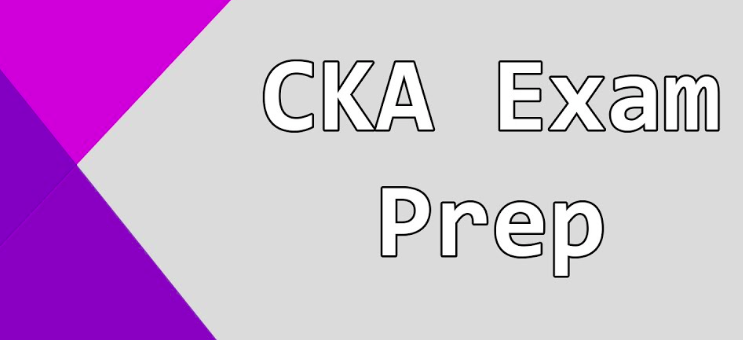Introduction:
Welcome to our comprehensive guide for mastering Kubernetes, specifically tailored for those preparing to take the Certified Kubernetes Administrator (CKA) exam. The CKA certification is a testament to your proficiency in managing Kubernetes clusters, making you a sought-after professional in the field of cloud-native technologies.
Understanding the CKA Exam:
The CKA exam is a rigorous assessment of your practical skills in Kubernetes administration. It comprises a series of performance-based tasks that must be completed within a two-hour timeframe. These tasks cover various domains of Kubernetes administration, each weighted differently:
- Cluster Architecture, Installation & Configuration: 25%
- Workloads & Scheduling: 15%
- Services & Networking: 20%
- Storage: 10%
- Troubleshooting: 30%
To excel in the exam, it’s essential to have a solid grasp of these domains and be proficient in executing tasks efficiently from the command line interface.
Preparing for Success:
To help you prepare effectively for the CKA exam, we’ve curated a set of resources and practice exercises that align closely with the exam objectives. Here’s how you can make the most of this guide:
1. Cluster Architecture, Installation & Configuration (25%):
- Understand the architecture of Kubernetes clusters, including master and worker nodes.
- Practice installing Kubernetes clusters using various methods such as kubeadm, kops, or kubespray.
- Configure cluster networking, authentication, and authorization mechanisms.
2. Workloads & Scheduling (15%):
- Gain proficiency in deploying applications using Pods, Deployments, StatefulSets, and DaemonSets.
- Learn about Kubernetes scheduling mechanisms and how to influence pod placement.
- Practice managing resource constraints and affinity/anti-affinity rules for optimal workload distribution.
3. Services & Networking (20%):
- Understand Kubernetes networking concepts, including Services, Ingress, and Network Policies.
- Practice configuring and troubleshooting networking issues within Kubernetes clusters.
- Explore different service discovery mechanisms and load balancing techniques.
4. Storage (10%):
- Familiarize yourself with Kubernetes storage concepts such as PersistentVolumes (PVs) and PersistentVolumeClaims (PVCs).
- Practice provisioning and managing storage resources within Kubernetes clusters.
- Understand how to configure various storage classes and volume plugins.
5. Troubleshooting (30%):
- Develop strong troubleshooting skills by identifying and resolving common Kubernetes issues.
- Practice debugging cluster components, applications, and networking problems.
- Learn to use Kubernetes monitoring and logging tools effectively for diagnosing issues.
Practical Tasks and Examples for CKA Exam Preparation:
Below are some practical tasks and examples that you can use to prepare for the Certified Kubernetes Administrator (CKA) exam. These tasks are designed to cover the different domains and topics outlined in the exam syllabus:
1. Cluster Architecture, Installation & Configuration (25%):
- Task: Install a Kubernetes cluster using kubeadm:
Example:
| $ sudo kubeadm init –apiserver-advertise-address=<MASTER_IP> –pod-network-cidr=192.168.0.0/16 |
This command initializes a Kubernetes control-plane node with the provided IP address and specifies the Pod network CIDR.
- Task: Configure RBAC (Role-Based Access Control) for a user with specific permissions:
Example:
| $ kubectl create role pod-reader –verb=get,list –resource=pods –namespace=default –dry-run=client -o yaml > pod-reader-role.yaml $ kubectl apply -f pod-reader-role.yaml $ kubectl create rolebinding pod-reader-binding –role=pod-reader –user=<USERNAME> –namespace=default |
This creates a Role pod-reader with permissions to get and list pods in the default namespace and binds it to a specific user.
2. Workloads & Scheduling (15%):
- Task: Deploy a simple Nginx web server using a Deployment with three replicas:
Example:
| $ kubectl create deployment nginx –image=nginx –replicas=3 |
This command creates a Deployment named nginx with three replicas, using the Nginx Docker image.
- Task: Schedule a pod to run on a specific node using nodeSelector:
Example:
| apiVersion: v1 kind: Pod metadata: name: nginx spec: containers: – name: nginx image: nginx nodeSelector: kubernetes.io/hostname: <NODE_NAME> |
This YAML manifest ensures that the pod with the Nginx container is scheduled only on the node with the specified hostname.
3. Services & Networking (20%):
- Task: Expose the Nginx deployment using a Service of type LoadBalancer:
Example:
| $ kubectl expose deployment nginx –port=80 –type=LoadBalancer |
This command exposes the Nginx Deployment on port 80 using a LoadBalancer service, allowing external traffic to access the Nginx pods.
- Task: Create a Network Policy to allow traffic only from specific pods:
Example:
| apiVersion: networking.k8s.io/v1 kind: NetworkPolicy metadata: name: allow-nginx spec: podSelector: matchLabels: app: nginx ingress: – from: – podSelector: matchLabels: role: frontend ports: – protocol: TCP port: 80 |
This Network Policy allows traffic to pods labeled with app: nginx only from pods labeled with role: frontend on port 80.
4. Storage (10%):
- Task: Create a PersistentVolumeClaim (PVC) and mount it to a pod:
Example:
| apiVersion: v1 kind: PersistentVolumeClaim metadata: name: myclaim spec: accessModes: – ReadWriteOnce resources: requests: storage: 1Gi — apiVersion: v1 kind: Pod metadata: name: mypod spec: containers: – name: mypod image: busybox volumeMounts: – name: myvolume mountPath: /data volumes: – name: myvolume persistentVolumeClaim: claimName: myclaim |
This YAML manifest creates a PVC named myclaim with a storage request of 1Gi and mounts it to a pod named mypod at the path /data.
5. Troubleshooting (30%):
- Task: Identify and fix a pod that is in a CrashLoopBackOff state:
Example:
| $ kubectl describe pod <POD_NAME> $ kubectl logs <POD_NAME> $ kubectl edit deployment <DEPLOYMENT_NAME> # Fix the issue, e.g., incorrect image or misconfigured command. |
Use kubectl describe and kubectl logs to gather information about the pod, then edit the deployment to rectify the issue.
- Task: Troubleshoot a networking issue between pods:
Example:
| $ kubectl exec -it <POD1_NAME> — /bin/sh $ ping <POD2_IP> $ traceroute <POD2_IP> |
- Enter the first pod (<POD1_NAME>) and use ping or traceroute to diagnose connectivity issues with the second pod (<POD2_IP>).
These additional examples provide more detailed explanations and practical usage scenarios to help you grasp the concepts better and practice effectively for the CKA exam.